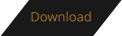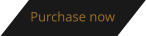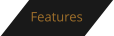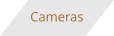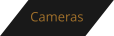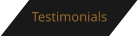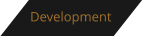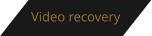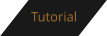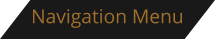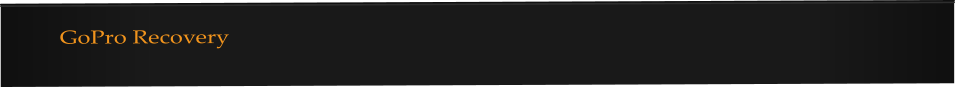
GoPro Recovery (gpr.exe from CnW Recovery Developments Ltd)
Boblov recovery
The Boblov camera is a popular body wearable camera, or DVR. It records high quality MP4 videos with sound. There is a large range of such cameras. These cameras are popular with the police, and security services Obviously video deletions can occur, or the chip could be formatted accidently. If the chip was fragmenetd in anyway, or if photos were taken atv the same time as videos being recorded, then recovery is not straight forward. Fortunately, the GPR program by CnW recovery is a solution to the issue of recoverying lost Boblov video files. The current version will recover the deleted files. Being developed at the moment is the ability to recover files when the video has not be finialised. This could occur if the camera had a serious accident and hence stopped recording, of the battery was removed when recording. This option (forenic version only) will be ready mid June 2020 . How to recover the Boblov camera • Download GPR software • Insert SD card into a reader, USB or integrated in PC o OR connect the camera directly • Open GPR program and select memory chip/camera, and the output location • Press the button <<Recover>> • Watch process and see thumbnails displayed For more details see the Tutorial section. Most testing has been done with a Boblov 1296P camera. if other versions arer discovered that are not compatible Cnw Recovery will add them very quickly


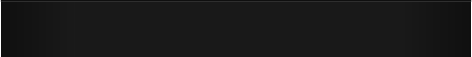
© GoPro Recovery
GoPro Recovery
Boblov recovery
The Boblov camera is a popular body wearable camera, or DVR. It records high quality MP4 videos with sound. There is a large range of such cameras. These cameras are popular with the police, and security services Obviously video deletions can occur, or the chip could be formatted accidently. If the chip was fragmenetd in anyway, or if photos were taken atv the same time as videos being recorded, then recovery is not straight forward. Fortunately, the GPR program by CnW recovery is a solution to the issue of recoverying lost Boblov video files. The current version will recover the deleted files. Being developed at the moment is the ability to recover files when the video has not be finialised. This could occur if the camera had a serious accident and hence stopped recording, of the battery was removed when recording. This option (forenic version only) will be ready mid June 2020 . How to recover the Boblov camera • Download GPR software • Insert SD card into a reader, USB or integrated in PC o OR connect the camera directly • Open GPR program and select memory chip/camera, and the output location • Press the button <<Recover>> • Watch process and see thumbnails displayed For more details see the Tutorial section. Most testing has been done with a Boblov 1296P camera. if other versions arer discovered that are not compatible Cnw Recovery will add them very quickly